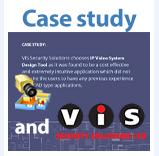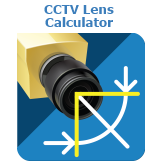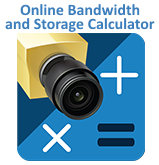Automatic License Plate Recognition (ALPR), or Automatic Number Plate Recognition (ANPR), may be one of the most prevalent uses of video analytics today. ALPR systems are used for parking payment systems, law enforcement, gated entry systems for private communities, fleet management, and many other applications around the world.
ALPR calculations
When planning to use a camera for an ALPR application it is important to ensure that your designs are carefully planned to ensure maximum accuracy of plate reads. Many times camera mounting locations may be limited by the environment they are operating in, which can present additional challenges. By planning your design in advance and ensuring that the camera placement, resolution, and field of view will yield acceptable performance you can reduce installation time and frustrations from service calls for underperforming systems.
Considerations for ALPR Applications
As with any design driven by an analytics application, it is important to consult with the analytics vendor on minimum or maximum specifications around viewing angles, pixel density, distances, and resolutions. Common parameters for license plate width, pixels required on the plate, and camera offset angles can be set in the Design Tool to help expedite your workflow. To set these parameters, go to the Settings menu, then select Camera Zone Visualization, or simply press the F6 key to access the settings directly. Once the menu is open, you will these these settings in the Tasks tab, under the Automatic Number Plate Recognition selection:

For the camera that is intended for ALPR select the Automatic Number Plate Recognition option under its Task settings in the camera list below the design. Once you do this, the software will automatically highlight the area of the scene where the system parameters meet or exceed the criteria specified in the Camera Zones settings for ALPR, as shown below:
We have created a video that walks you through the entire process of configuring the settings and testing with camera placements and 3D models of vehicles:
Managing Placements – Benefits of 3D Models
One of the most common challenges for ALPR camera placement is finding a location that allows for a good view of the number plate, without the camera being at risk of being hit by a vehicle. For highway tolling applications, cameras can often be mounted overhead on truss systems, allowing for a direct view of the plate, but this is usually too costly and cumbersome for more common applications of ALPR systems.
The Design Tool automatically calculates the angle from the camera sensor to the vehicles number plate, and shows this angle when you place vehicle 3D models into your design. For example, the screenshot segment below shows that that a vehicle in this location would have an offset angle just over our specified maximum limit of 30 degrees:
Because ALPR cameras and software tend to be expensive, there is often a desire to maximize utilization, by have a single unit cover 2 lanes of traffic instead of just one. While this is often possible, it makes the design process even more limited, which further increases the need for pre-planning and careful considerations.
Placing models of cars, SUVs, or various trucks in the scene really helps to understand where the camera’s coverage will be most effective, and what situations might allow for occlusions from vehicle overlaps, preventing plate reads on the vehicle furthest from the camera.
The JVSG Design Tool has a large library of 3D vehicle models, and the license plates they display can be set to any one of several dozen options, based on the country your design is based in. To change the plate style of the 3D model, right-click it and select the “Number Plate” menu option:

By experimenting with camera placement locations, resolutions, and positions of the 3D models, you can quickly arrive at a design that will satisfy the technical requirements of your ALPR vendor, and allow for an efficient installation that provides strong performance.
You can also estimate bandwidth and storage using JVSG online CCTV storage calculator.
See also: IP Video System Design Tool, CCTV Lens Calculator