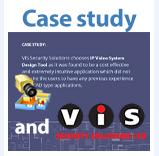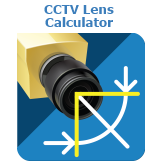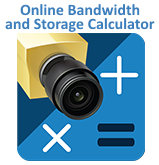In everyday language the Field of View of Field of Vision, abbreviated as FOV, refers to that area which is visible through any optical instrument, which could be the human eye or a lens.
This definition can be applied to the CCTV parlance and FOV can be defined as the width or height of a scene to be monitored by the security camera. In CCTV Field of View depends on a number of factors such as the sensor format, the focal length of a lens, and the distance from the objects.
How do you calculate Field of View (FOV)?
A simplified calculation for 1/4-inch CCTV lens can be made using the following formula:
W (horizontal width) = (distance) * 3.2 mm / (Lens Focal Length)
where 3.2 mm is the horizontal size of 1/4″ CCTV sensor (4.8 mm for 1/3″ sensor).
It is very important to use the right lens for desired field of view; otherwise the images on security cameras will not be satisfactory. CCTV security camera lens with fixed focal length are less expensive and give smaller distortions but do not offer flexibility in terms of field of view choices.
Avoid using commonly available online lens calculators because modern wide-angle cameras have non-standard wide angles (like 110 degrees instead of 85 degrees calculated by outdated Field of View calculators), and only a FOV calculator with a built-in database of camera models can show correct angles and calculate FOV precisely.
Non standard camera angles
Few years ago most of camera manufactures used camera lenses with normal lens and viewing angles for such lens could be calculated using usual ArcTan() formula.
HorizontalAngle= 2 * arctan(SensorSize/(FocalLenght * 2))
But now there are plenty of camera models with non-standard angles.
For example for Hikvision DS-2CD2622FWD-I(Z)(S) the manufacturer has the following angle range specified: from 35 to 106 degrees. Ordinary lens calculators will give a wrong angle range, most likely: from 24 to 85 degrees.
Also for a proper lens selection you should consider both camera installation height and object height. Without taking all these parameters in the picture, the calculation error can exceed 30%.
Field of View Calculator
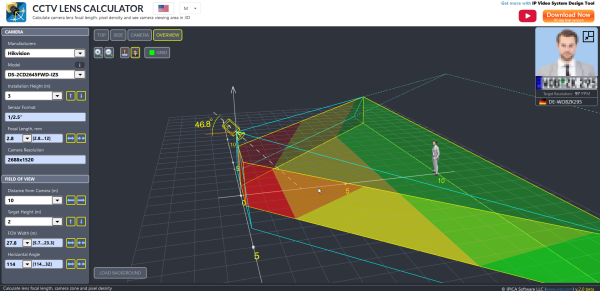
Here is the new 3D Online Lens Calculator with a built-in camera database.
As a better alternative you can use IP Video System Design Tool, our professional CCTV design software. With that tool you can load a site map, add multiple cameras and see how modification of any installation parameter can affect the camera coverage.
Camera Field of View on 2D site plan (different colors represent camera zones with different pixel density):

Calculating Field of View for cameras on the imported site map or floor plan.
For that Hikvision DS-2CD2622FWD-I(Z)(S) camera the manufacturer specified the angle range from 35 to 106 degrees.
The only way to calculate the horizontal angle or field of view is to use manufacturer’s data and therefore tools with database of camera models, like IP Video System Design Tool show the correct result:


Built-in camera FOV calculator displays the range of viewing angles for the selected wide angle camera with variofocal lens.
Watch Video Tutorial
Camera Field of View Simulator

Simulation of the camera Field of View in 3D using IP Video System Design Tool.
Field of View Calculator
In action:
See also: Lens Calculator
Download trial version of IP Video System Design Tool [for Windows 11/10/8/7, 365 MB]