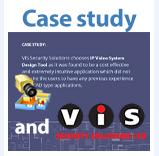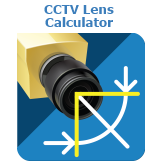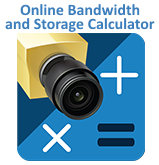IP Video System Design Tool – Software Maintenance
Your IP Video System Design Tool software is an important part of your organization’s productivity, and it is crucial that it stays current and supported.
Software maintenance is a highly attractive and cost-effective option to provide your licenses ongoing support and upgrades. The benefits of maintenance subscription are:
1. Access to up-to-date product upgrades: new features, bug fixes and even major upgrades. It ensures full compatibility with the latest evolving technologies and OS changes.
2. Access to regular updates of camera model database.
3. Access to Technical Support.
4. Peace of mind. No financial surprises when new versions are released.
You can get IP Video System Design Tool software Maintenance for a fraction of the cost of your licenses.
| Product | Type | Maintenance price, USD | Purchase links |
| Basic version (16 cameras per project) | 12 months | $79 | Buy Now |
| Pro version (64 cameras per project) | 12 months | $199 | Buy Now |
| Expert version (256 cameras per project) | 12 months | $399 | Buy Now |
| Enterprise version | 12 months | $799 | Buy Now |
| Group (5 users) version | 12 months | $799 | Buy Now |
| Expert Group (5 users, 256 cameras) | 12 months | $1599 | Buy Now |
| Division (10 users) version | 12 months | $1599 | Buy Now |
| Upgrade Pro->Expert (256 cameras)+ Maintenance | 12 months | $1119 | Buy Upgrade |
| Upgrade Group->Expert Group + Maintenance | 12 months | $3,356 | Buy Upgrade |
| Pro version (64 cameras per project) | 36 months | $597 | Buy Now |
| Expert version (256 cameras per project) | 36 months | $1197 | Buy Now |
| Other upgrade | 12 months | See upgrade page | See upgrade page |
How do I know if the Maintenance is expired?
The software should display its maintenance status in the About box (menu/?/About).
What happens if my Software Maintenance expires?
With your perpetual license(s), you can continue to use the version you purchased indefinitely, but you won’t be able to update the Database of Camera Models (menu/?/Check For New Version/Syncronize button).
And your license key will not work with newer versions of the software released after maintenance has expired.
How do I get the latest version of the software?
As long as your maintenance is current, you can download the most recent software release at any time from www.jvsg.com.
Can I buy Maintenance Renewal for BOSCH or OEM version?
No. Maintenance renewal is offered only for Basic/Pro/Expert/Enterprise versions.
How do I register my Software Maintenance?
After purchasing Software Maintenance, you will be sent a new maintenance key by email. You can use this to extend the maintenance period by entering the key in the program. Go to menu/?/About/ and click Enter New License Key.