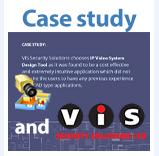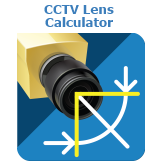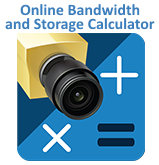Version 8.0 release 1 build 1129 (27 May 2015)
- Added camera database filters. The user can search cameras by minimal resolution, sensor size, manufacturer and camera type.
- The database of cameras contains popular camera models from AXIS, ACTI, Bosch, Dahua, Dallmeier, Hikvision, JVC, Panasonic, Samsung, Sony, Vivotek.
- Improved camera database import function. The user can import camera database files (For example some cameras from Advidia, Visualint, 180 and 360 degrees Arecont Vision cameras (test version).
Version 8 build 1102 has been published (March 2015):
- Built-in database of camera models. The user can add new camera models to the database. The list of camera models can be updated online (the user should click “Synchronize” button on “Check” updates window). The user can export/import camera models from the database.

- Support of PTZ cameras.
- Support of multi-sensor cameras from Dallmeier Electronic including multi-focal sensor systems Panomera®. The multifocal sensor system Panomera® stands out due to it’s completely new lens and sensor concept: the resolution never falls below the specified parameters, not even in the most distant areas of the image.

- Support of curved walls: brick curved walls and painted curved walls.

- The program shows a test man face at the specified distance using calculated pixel density.
![]()
- Identification, Recognition, Observation, Detection and Monitoring zones can be shown on 3D view and 3D preview windows.

…
Version 8 build 1102 has been published (March 2015):
- Built-in database of camera models. The user can add new camera models to the database. The list of camera models can be updated online (the user should click “Synchronize” button on “Check” updates window). The user can export/import camera models from the database.

- Support of PTZ cameras.
- Support of multi-sensor cameras from Dallmeier Electronic including multi-focal sensor systems Panomera®. The multifocal sensor system Panomera® stands out due to it’s completely new lens and sensor concept: the resolution never falls below the specified parameters, not even in the most distant areas of the image.

- Support of curved walls: brick curved walls and painted curved walls.

- The program shows a test man face at the specified distance using calculated pixel density.
![]()
- Identification, Recognition, Observation, Detection and Monitoring zones can be shown on 3D view and 3D preview windows.

- Improved “walls cut zones” function.
- Improved walls connections on Site Plan (better wall endings).

- Added 9 test faces A1 – C3 similar to EN50132-7 9 test faces.
- ViDi Labs SD/HD Test Chart (To use with “Real camera resolution” option in Full-Screen mode). You can order a paper version of this test chart from us.

- 3D models of office furniture (tables, cabinets, chairs) have been added.

- 3D models of money and playing card have been added.
- German help file and Thai localization has been added. Spanish, German, Portuguese, Greek, Czech, Bulgarian and Russian localizations have been updated.
Version 7.2 build 1012 published October 2014
- Support of Swedish language and Swedish help file.
- Added DVR View (Pro version).
- Added detailed camera pages for print/export (with installation place and reference map)
- Site plan print modes: extents, screen, selected objects (File/Print/Export Data tab/Add Site or Floor Plan)
- Improvements and bug fixes.
Version 7.2 Build 979 is available for download (27th of June 2014, ZIP, 45 MB).
- It is possible to move camera or FOV heigh, FOV distance on Installation Camera Drawing tab with the mouse.

- Tilted surfaces (Pro versions).

- Now it is possible to show/hide identification, recognition, detection and monitoring zones on 3D Views. To activate, please right click 3D View, and choose “Show/Hide Zones” or “Show/Hide 3D Zones” from the context menu.
Version 7.2 build 939 is available for download (16th of April 2014).
- Walls, boxes, and cylinders limit camera zones (Pro version).
To increase the program performance for really large projects you can switch off this function using Settings/Program Preferences/Site Plan/Wall Cut Zones.
- You can add a “legend box” with the current PPM/PPF settings on your site plan (Add Box/Zone legend)
- Supported DWG files of AutoCAD 2013, 2014, 2015 (Pro version).
- Added a possibility to add pictures, photos or signs (Add Wall/Picture).

- Added fences (Site Plan/Add Wall/Fence).

- Added stairs (Site Plan/Add box/Stairs).

- Implemented AutoCAD drawings import in vector format, so it is possible to import large DWG drawings in high resolution.
- Added Text labels (Site Plan/Add box/Text).

- Supported .png background images.
- Added “Publish to Cloud” feature to quickly share drawings and 3D views with customers or colleagues.

- Supported a possibility to add a custom logo to the title page (File/Print, File/Save As/PDF).
- Supported 11×17″ Ledger paper size apart from A4, A3, B5, Legal, Executive paper sizes
- Added Rotate command to flip doors (Right mouse click / Rotate).
- Site plan rendering speed has been increased (especially on AMD Radeon graphics cards).
Version 7.1. build 888 is published (5th of March 2014, download 7.1)
This is a recommended version for computers with old OpenGL drivers.
- Direct Print function (menu File/Print) . You can choose what to print (title page, site plan, list of cameras, images from cameras, bandwidth and storage calculatitions), paper size (A4,A3, Letter, Legal, Executive), Landscape/Portrait mode. There is a Print Preview window.

- Improved project export to PDF (landscape mode).
- Added “H-PPF: Pixels per foot (horizontal) px/ft” visualization mode.
- Project export to PDF (File/Save As…/*.pdf). (build 845).

- Import of site plan drawings from PDF files. (build 820).

- High-resolution site plan export is supported. Use SitePlan+Right Mouse click/Save Picture to File/400% or File/Save As/JPEG Image to save your drawing as high-resolution JPEG image. (introduced in build 809)
- Pixels per Meter values (horizontal & vertical) are shown in the status bar in “EN 50 132-7″ and “Pixel per Meter Horizontal” visualization modes. For example 57 x 43 pix/m means 57 pixels per meter (horizontally) and 43 pixels per meter (vertically).
- Adjusted the horizontal Pixels per meter calculation.
Version 7.0.0.797 is published (22 Jan 2013)
- Program cleans its temporary files, which prevents some errors with background loading.
18 New Functions in Version 7:

1. Realistic test objects.
2. Ease of adding doors and windows.
3. Entire new range of test objects such as VW Golf, SUV, van, bus, Rotakin and a lady with SKL table.
4. Import of large site plan or floor plan images (up to 10000×5000 pixels) from JPEG or BMP files.
5. Copy & Paste functions using hotkeys: Ctrl-C, Ctrl-V.
6. Group Operations: group selection, move, copying, and deletion.
7. Undo buffer and undo command: Ctrl-Z.
8. New camera zone visualization: face width in pixels, pixels per meter (horizontal), EN50-132-7.
9. Interactive test person photo added into Camera Zone Visualization window, to see how lower resolutions distort the image.
10. In addition to Monitoring, Detection, Recognition and Identification zones you can adjust “Observation” and “Strong Identification” zones.
11. New camera list columns: “Dead Zone Width” and “Dead Zone” (distance from the camera to the end of the dead zone).
12. Support of new camera sensor sizes (1.25”, 1.8”, 35mm) and aspect ratios: 16:10, 3:2, 1:1 in addition to 4:3, 16:9.
13. Support of “corridor mode” cameras with aspect ratios 3:4, 9:16
14. Option to enter wall length, box sizes, window or door width manually. For example, just select an object and start typing: “10 x 20 ENTER” to specify box size 10 x 20.
15. Site plan scrolling: in addition to middle mouse button, now you can press Alt + Left Mouse Button (Click & Drag) or Alt+arrow keys to scroll the site plan.
16. Import of 2D AutoCAD drawings (*.DWG, *.DXF). In the current version, the software converts AutoCAD DWG/DXF files into Bitmaps. Some drawing size limitations apply.
17. Possibility to import user 3D Models in Collada (*.dae) format. For example from Google Sketchup 3D Warehouse.
18. Support of JPEG2000 compression in network bandwidth and storage space calculations.
This version is compatible with Windows 8 64 or 32 bits, Windows 7, Vista, Windows XP SP2, Windows 2003 SP2. The previous version 6 is not fully compatible with Windows 8.
This version requires license keys for version 7. License keys from version 6 don’t work in version 7. In case if you purchased version 6 before 1st November 2011, please purchase an upgrade.
Version 6.4.0.517 for Windows 7, Windows Vista, Windows XP, Windows 2000 (May 2012, download)
- Now IP Video System Design Tool supports 17 languages in total including Portuguese, Chinese, Czech, German, Dutch, Spanish, French, Greek, Hebrew, Italian, Japan, Polish, Romanian, Russian, Swedish, Turkish, and English.
- Added Glass Wall object.
Version 6.3.0.482
- Added new test object: cylinder
- Camera names are displayed on the site plan.
- Lengths of walls and size of box objects are shown on the Site Plan during wall or box drawing/resizing.
- Added advanced program preferences window (Alt-F10).
- Added Czech and Polish localizations.
Version 6.2.0.450
- Possibility to set new Zero coordinate (0,0) on the Site Plan (Right mouse click on Site Plan).
- An ability to rotate or move the camera in 3D preview/3D view window using left and middle mouse buttons.
- An ability to move camera target on Site plan using red endpoint. Yellow endpoints help to modify the angle of view.
- Auto-detection of the measurement system (US units or Metric based on Windows Regional settings) and preferred language.
- Box rotation (Like in Microsoft Visio).
- Arrow keys to adjust positions and size of walls, boxes, and other test objects (Hold “Ctrl” key to resize).
- Added AutoRecovery function.
- Site plan and 3D views grids are updated (every 10th line has been made brighter).
- Improved “Add wall” function. The software helps to draw straight walls (angle=0, 90, 180, 270 degrees).
- To move walls, boxes, men, cars on the site plan you can use arrow keys.
- Added commands for “zoom-in” and “zoom out” the site plan using Ctrl+Shift+MouseClick.
- Supported a Visio-style for drawing a wall or a box (Click + drag).
- Added Site Plan zooming and scrolling functions.
- The site plan is scrolled automatically when the user selects a remotely located camera.
Version 6.0.0.390
- Background loading to import site plan or floor plan blueprints in JPEG and BMP formats.
- New types of walls: painted walls, thin walls, thick walls
- Pixel per meter visualization
- Pixel per foot calculation.
- New test object: Car
- Number plate region selection (US, EU, AU)
- Wall length is shown while drawing a wall in the status bar
- Large 3D view.
Early versions functions:
- 2D Site Plan / Floor plan has been added.
- On “Site plan” tab you can add a camera at the current position using a popup menu (right mouse click to show).
- You can place multiple cameras on the site plan and make a visual modeling of the covered zones.
- Added a visualization of a camera Monitoring (5%), Detection (10%), Recognition (50%), Identification (120%) zones.
- You can add walls, test persons, and 3d box objects on the site plan.
- Added a new View from Camera (3D Modeling).
- Added Save Picture to File command in the popup menu.
- Added test objects: (1st person at specified distance, 2nd – at nearest visible distance, 3rd – user placed man).
- Added choice of camera format – 4:3 or 16:9.
- Supported 1/2.5, 1/1.8, 1.25, 1/3.6-inch sensor formats.
- Lens and FOV parameters grouped in Camera, Viewing angles, Field of View groups.
- Added a possibility to modify the lens Focal Length and immediately calculate the new field of view.
- Added new buttons for fast modification of the Focal Length and FOV Width.
- Supported several PAL and NTSC resolutions, including 704×288, 1280×960, 1280×1024 and 2600×1950 as well as Full HD, 4 MP.
- Added “Bitrate, (kbit/s)” field for MPEG4/H.264 bandwidth estimation, now you can specify your CBR (Constant BitRate) limitation for each camera type.
- Implemented an algorithm for MPEG4 bandwidth and storage space estimation, based on JVSG’s MPEG4 research.
- Implemented H.264 estimation.
- Added new options for bandwidth calculation: “Image Complexity” and “Motion %” in Expert Mode (Menu/Settings/Expert Mode).
- Results of bandwidth calculations were tested with several AXIS, Panasonic network cameras.